Why Switch to a Barcode Scanner for Driver's License Scanning?
Digital visitor management systems typically deploy tablet cameras to scan driver licenses and other ID documents. While most of these cameras can do a fine job when scanning the simple QR codes printed on visitor badges or even displaying on the visitor's mobile screen, they struggle when scanning the more complex PDF417 barcodes found on the back of the driver license. External barcode scanners could solve this problem, but most visitor management systems did not support them, until now.

The Difference between the QR Code and PDF417 Barcode
So, how can tablet cameras read QR codes but cringe when facing a PDF417 barcode? Both are two-dimensional (2D) barcode types, but they have distinct differences in design, data capacity, and use cases. PDF417, standing for Portable Data File, is tailored for specific identification documents requiring high-density data storage, such as driver's licenses, identification cards, and transportation tickets. A QR code, on the other hand, is more versatile for broader applications in both personal and commercial contexts, like sharing URLs, contact information, or text.
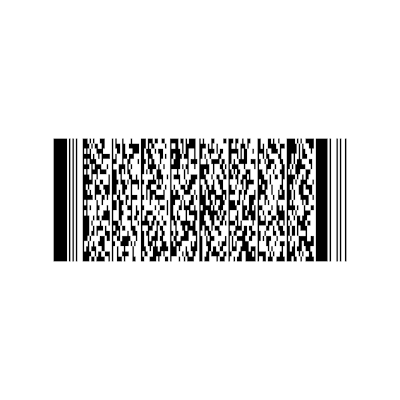
Reasons for Using an External Barcode Scanner
Using a barcode scanner with the Lobby visitor check-in app offers many advantages over tablet camera scanners that other visitor check-in apps deploy. These include:
- Efficiency: Scan PDF417 barcodes on the back of driver's licenses quickly and with little effort, with no interruptions.
- Accuracy: Utilize light beam technology for precise data capture, eliminating errors associated with poorly focused cameras and misaligned ID documents.
- User-Friendly: Say goodbye to aligning licenses with the camera. Point the scanner at any angle to scan the driver's license instantly.
- Flexibility: Whether you're a fan of tethered connections or wireless, the Lobby visitor check-in app supports both USB and Bluetooth scanners.
- Security: The ability to easily and quickly scan PDF417 is critical in high-traffic environments where scanning visitors' driver's licenses is a mandatory requirement.

Benefits and Use Cases of Employing External Barcode Scanners
Enhancing Data Security and Privacy
Scanning driver's licenses with dedicated barcode scanners prevents manual data entry errors and reduces the risk of sensitive information being seen or handled by unauthorized personnel. Barcodes contain encrypted data that can be securely transmitted to your visitor management system.

Rapid Check In During High Visitor Throughput
In settings such as public buildings, where rapid check-in of visitors is crucial, using barcode scanners can significantly accelerate the process. Visitors can have their driver's licenses scanned upon entry, ensuring accurate tracking and data collection.

Seamless Integration with Existing Systems
With solutions like Lobbytrack, the added functionality of a dedicated barcode scanner can seamlessly integrate into your existing workflows. This preserves investment in the current infrastructure while adding a new layer of efficiency and reliability.

Considerations for Scanning Driver's Licenses with a Barcode Scanner
Choosing the Right Barcode Scanner
While adding barcode scanners to your visitor management system is beneficial, picking the right scanner is crucial. Factors to consider include the scanner's compatibility with your devices, the types of barcodes it can read, its range and scanning speed, whether it's wired or wireless, and its durability and ergonomic design for frequent use.

Lobbytrack Supported Driver License Scanners
iOS Mobile Devices
- Verified: Zebra DS2278
- Potentially Compatible: Zebra CS6080, DS3678, DS8178, LI3678
Windows Devices
- Verified: Zebra DS2278, fully tested and verified for compatibility.
- Potentially Compatible: Select Microsoft Point of Service compatible USB barcode scanners may also work, though they're untested.

Legal and Compliance Considerations
When collecting and handling personal data, it's important to comply with privacy laws such as the GDPR or the CCPA. Ensure your visitor management system, including barcode scanning procedures, adheres to all relevant data protection regulations. Provide a clear and concise privacy policy for visitors to review during check-in, informing them about how their data will be used and protected.

Best Practices for Implementing Barcode Scanning
To get the most out of barcode scanning at your facilities, establish clear protocols for its use. Train your staff on the proper scanning techniques, position scanners for optimal guest use, and maintain the equipment appropriately. Furthermore, inform your visitors in advance that driver's license scanning will be part of the check-in process, which can help to alleviate privacy concerns and expedite processing.

Optimizing the Visitor Experience
Lastly, the integration of barcode scanning in visitor management should be part of an overall strategy to optimize the visitor experience. From the moment a visitor enters the premises until they leave, the process should feel welcoming, professional, and secure. The addition of quick and easy barcode scanning plays a significant role in achieving this atmosphere.
